Welcome to the exciting journey of web development! We are going to take a design from Figma and turn it into a functional HTML website. Get ready for a fun ride, with some humor to make things interesting.
The Figma
Think of Figma as the place where your web design dreams start. It is like having a canvas where you can paint anything you want. Figma is easy to use and helps in creating a beautiful design, want a button that shines and a smooth layout? Figma makes it simple.

FROM FIGMA TO CODE
Now, let’s move from design to code, this is where Figma designs are transformed into a living and breathing website using HTML. HTML (HyperText Markup Language) is the basic building block of any website, it is like laying the foundation for a house and without it the whole building would be a chaotic mess.

Setting up the stage
Before we start coding, we need a good text editor like Visual Studio code, and maybe some good music to keep us energized. Open the Figma file and let’s get started.
HTML the Skeleton
HTML is the skeleton/structure of the website. Starting with the basics: <html>, <head> and <body>. Think of it as setting the blocks of a house before plastering, painting and decorating.
CSS the painter and decorator
Next, we use CSS (cascading styling sheet) to style our HTML. It makes websites look good by adding colors, fonts, layouts etc. it is like painting and decorating a house to make it look nice.
Bootstrap the construction crew
Bootstrap is the construction crew/ a tool that helps speed up your work and make it easier by providing free ready-made designs and layouts. It is like having a team of builders who makes everything quicker, easier and simpler.
Tailwind the custom craftman
Tailwind is the custom craftsman of web development, it provides developers with tools to create unique and highly customized designs without writing a whole bunch of CSS. It is like having a skilled artisan who can create anything envisioned the way we want it.
The joy of Media Queries
Media queries are special CSS tools that makes websites look good on any devices whether it is a phone or computer. It is like the flexible part of design that adapt to different screen sizes.
JavaScript the electrician
Now that the website has taken some shape, JavaScript can be used to add functionality to the website. It is like the electrician of the website, it powers up the site making it interactive and dynamic. Want a button that does something when you click it? JavaScript makes it happen.
React the architect
Finally, we introduce React, the architect of modern web development. React helps to build complex and efficient user interfaces by breaking them into reusable components. With React, your web applications can be sophisticated as a high- tech sky scraper.
Debugging the unexpected surprises
No journey is without its challenges therefore web development also comes with a lot of challenges/problems (bugs). Debugging is like fixing problems when your code misbehaves like a rebellious teenager. Button might be out of place, text might vanish and elements might throw tantrums, but don’t worry, with tools like Chrome DevTools can help find and fix these issues.
And there you have it, an exciting journey from a Figma design to a beautiful website. Along the way, you have learned about coding, styling and fixing problems. So next time you see a great website, remember the hard work that goes into it.
May your code be clean and problems be few. Happy coding!!!!


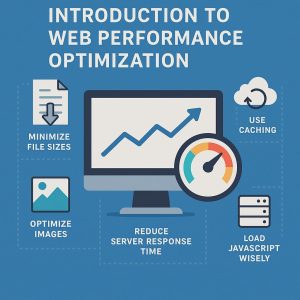


A detailed explanation for learners and experts, thanks for sharing.
well analysed.kudos! looking up to see more from you.
i love it
Supercalifragilisticexpialidocious 👍