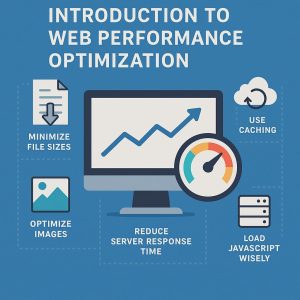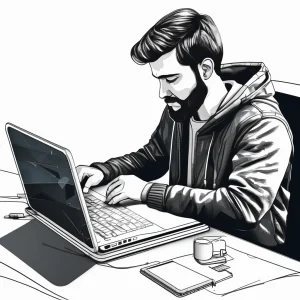When it comes to software development, having the right tools and resources is crucial for success. That’s why we’ve put together a comprehensive guide to the top software development tools and resources, covering everything from IDEs and code editors to project management and collaboration software. By leveraging these software development essentials, you’ll be able to streamline your workflow, boost productivity, and deliver high-quality results.
- Integrated Development Environments (IDEs)
- Eclipse: A popular open-source IDE for Java, Python, and other languages.
- Visual Studio: A comprehensive IDE for Windows, web, and mobile app development.
- IntelliJ IDEA: A feature-rich IDE for Java, Kotlin, and other languages.

- Code Editors
- Visual Studio Code: A lightweight, versatile editor for web, mobile, and desktop development.
- Sublime Text: A fast, feature-rich editor for coding, markup, and prose.
- Atom: A customizable, open-source editor for coding and collaboration.
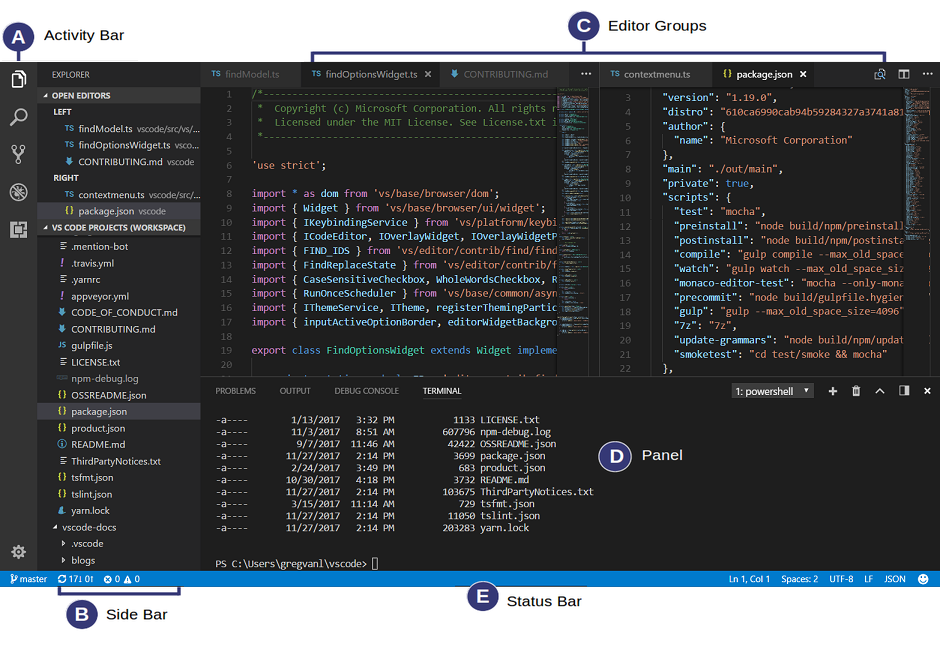
- Project Management Software
- Jira: A robust tool for agile project planning, tracking, and management.
- Trello: A visual, Kanban-style tool for organizing and prioritizing tasks.
- Asana: A work management platform for teams and workflows.
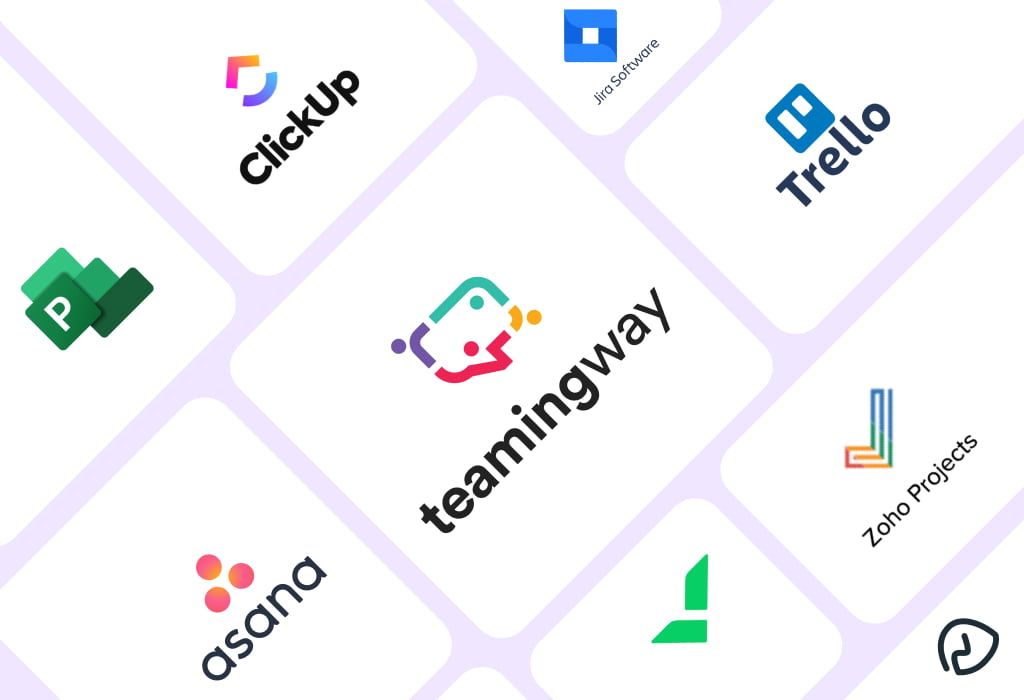
- Version Control Systems
- Git: A widely-used, distributed version control system for tracking changes.
- GitHub: A web-based platform for hosting, sharing, and collaborating on code.
- Bitbucket: A cloud-based platform for version control and collaboration.
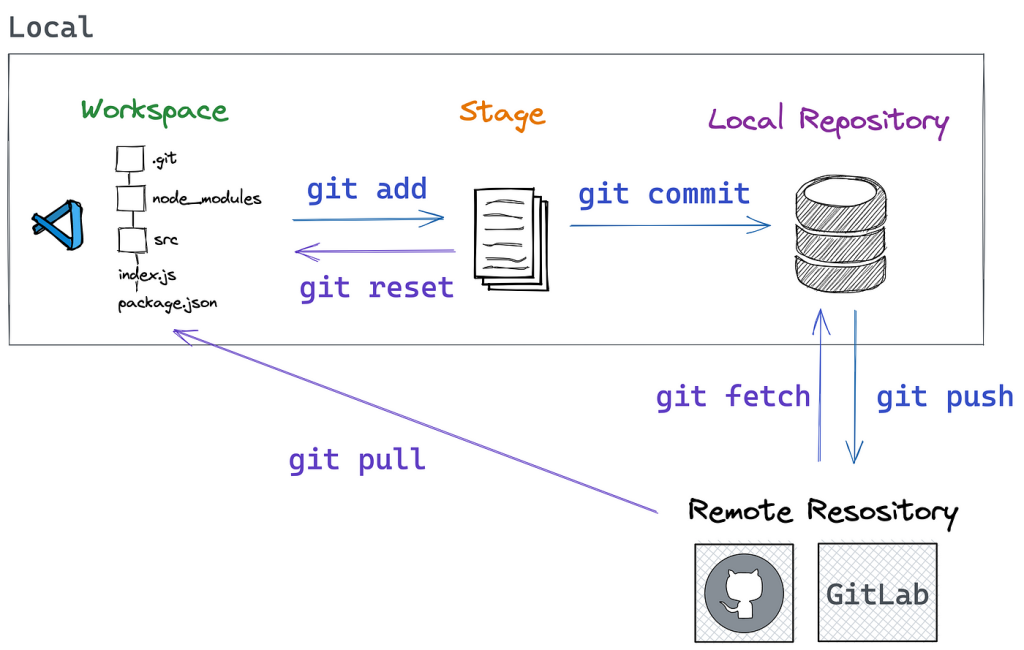
- Debugging and Testing Tools
- Chrome DevTools: A set of web development tools for debugging, testing, and optimization.
- Postman: A popular tool for API testing, development, and documentation.
- Selenium: An open-source tool for automating web browser testing.
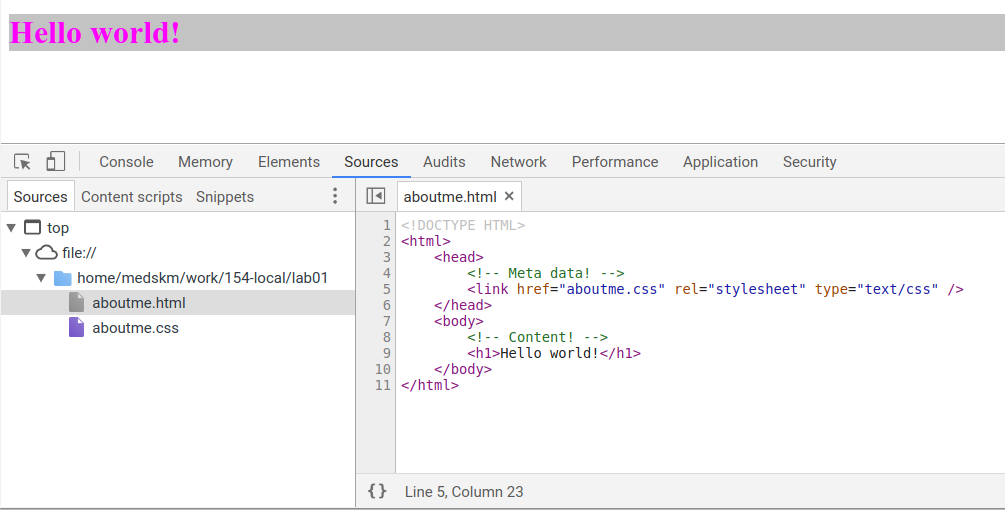
- Collaboration and Communication Tools
- Slack: A popular platform for team communication, collaboration, and integration.
- Microsoft Teams: A communication and collaboration platform for teams and organizations.
- Zoom: A video conferencing tool for remote meetings and collaboration.
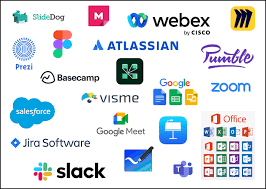
In conclusion, the right software development tools and resources can streamline your workflow, enhance productivity, and improve overall quality. By choosing the best tools for your needs, you’ll be better equipped to tackle complex projects, collaborate with your team, and deliver exceptional results.